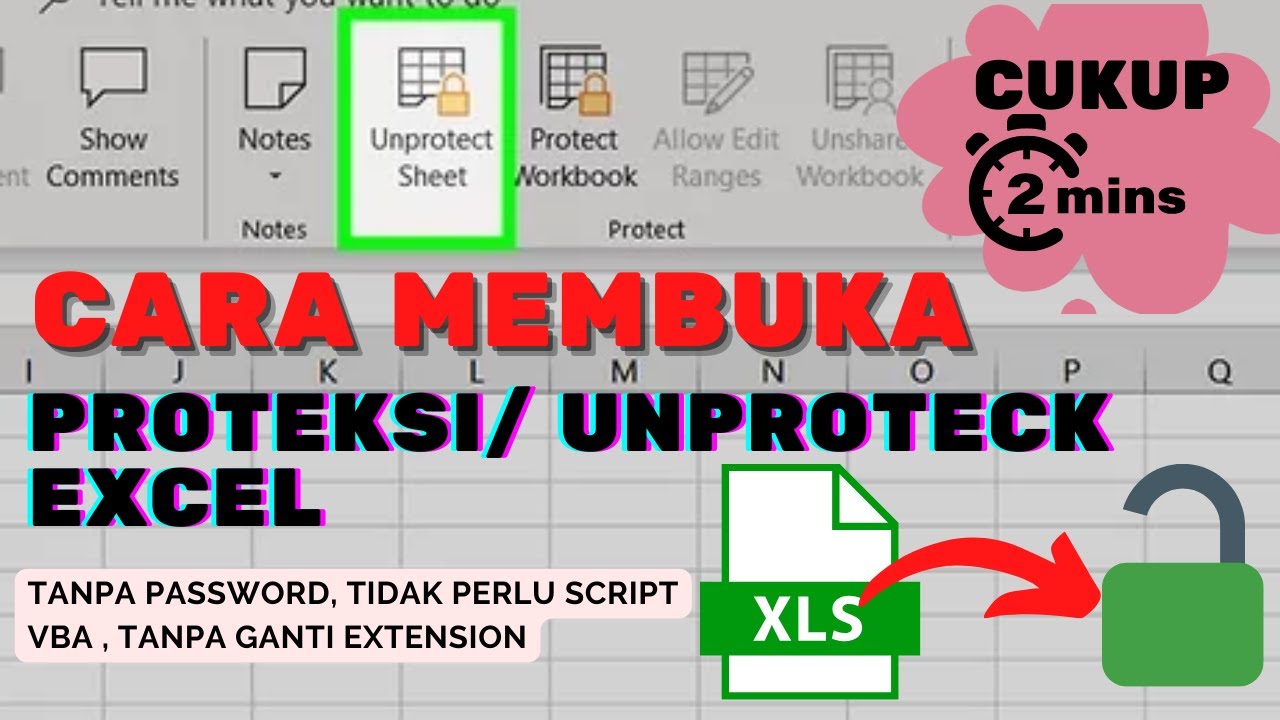
Cara Membuka Unprotect Sheet Excel Tanpa Password VBA SCRIPT, mengganti Extension Mudah Praktis
Divideo ini kita dapat mengetahui cara membuka macro excel tanpa instal aplikasi pihak ketiga.Cara membuka password vba tanpa aplikasi tambahan.Lupa Password.

Cara Membuka Proteksi Excel yang di Password dengan VBA YouTube
Ulangi kembali step diatas untuk dua text kunci berikutnya DPB= dan GC= Selesai. Simpan file nya. Dan silahkan coba buka password VBA nya. Buka Kembali File yang sudah dibuka VbaProjectnya dan Lihat di Vba nya yang masih terpasword dengan Pasword baru , buka dengan Password yang sudah kita ganti dari File baru tadi ( Contoh : 1234 ) dan terbuka dech , selanjutnya terserah di apakan lagi Vba nya

CARA MEMBUKA VBA EXCEL YANG TERKUNCI TANPA APLIKASI TAMBAHAN TRIK EXCEL YouTube
Nyus cara membuka kunci vba excel. Dimana cara membuka kunci vba excell unviewable project sekalipun. Cek cara membuka password vba excel yang terkunci berik.
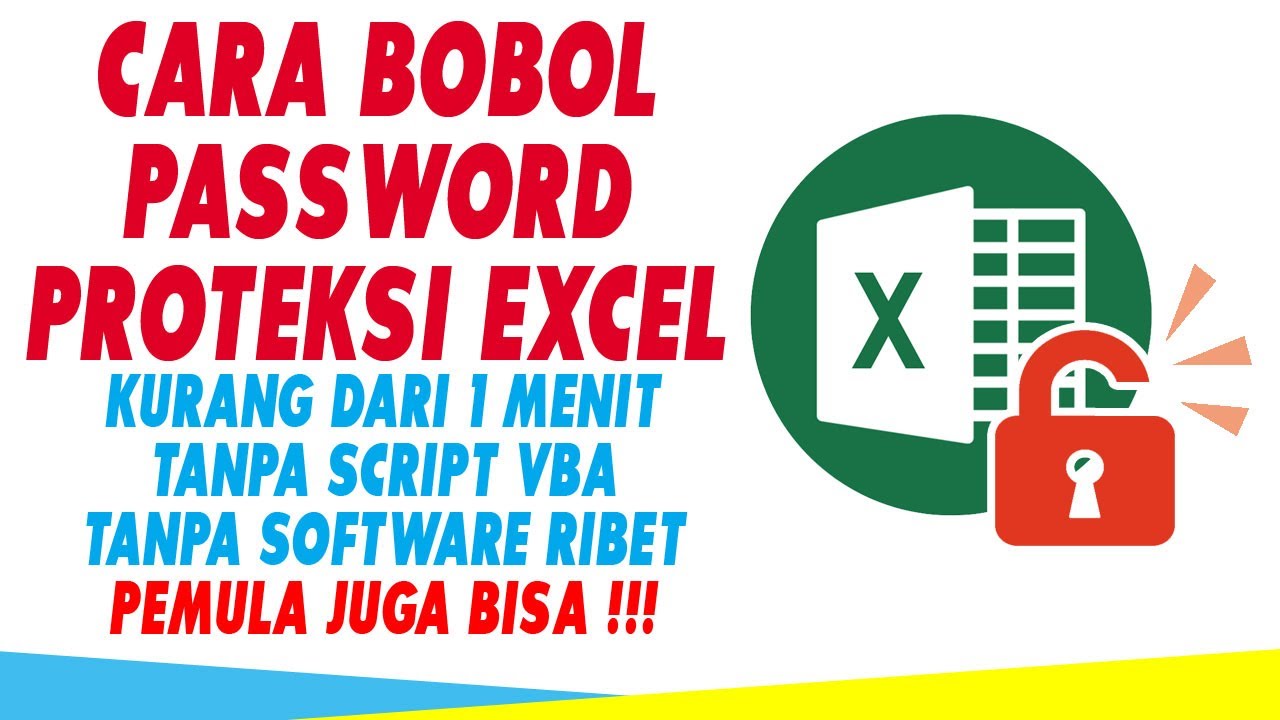
LUPA PASSWORD EXCEL PAKAI CARA INI BUKA PROTEKSI EXCEL JANGAN DISALAH GUNAKAN ! YouTube
UnProtect Workbook VBA. To unprotect a workbook simply use the following line of code: Workbooks("Book1").Unprotect. Note: this code will only work if the workbook was protected without a password. If it was protected with a password, you must also enter in the password to unprotect it:

5 Cara Membuka Password Excel Yang Diproteksi dengan Mudah!
Step 1: Open the Excel workbook that contains the VBA project from which you want to remove the password. Step 2: Press Alt + F11 to open the VBA editor. Step 3: In the VBA editor, double click on the locked project in the project explorer window. Step 4: Enter the password for the VBA project when prompted.
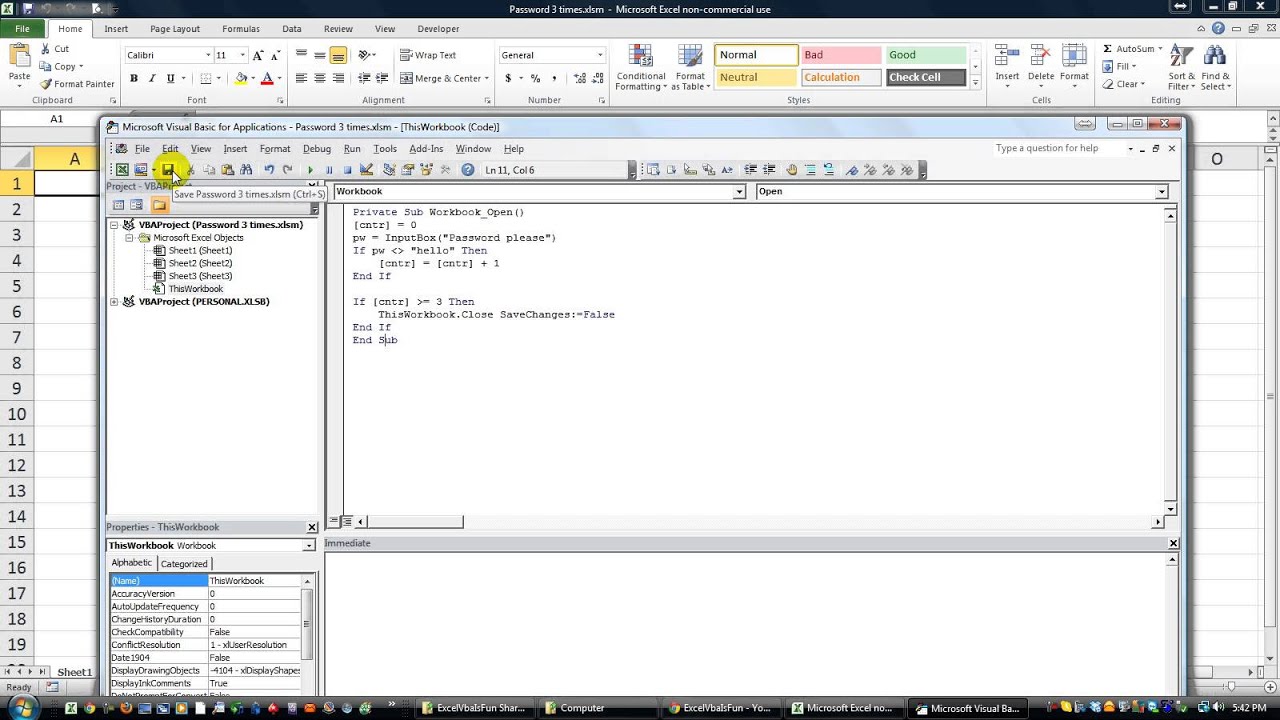
Cara Membuka Password Vba Excel asrposdm
Pertama, Download terlebih dahulu HxD Hex Editor. Kedua, Perlihatkan jenis file atau extensions pada Windows Explorer. Ketiga, Ubah extensions file XSLM yang vba macro yang telah diproteksi menjadi jenis file type *.zip. Keempat, Extract file tersebut. Keenam, Jalankan software HxDEditor.
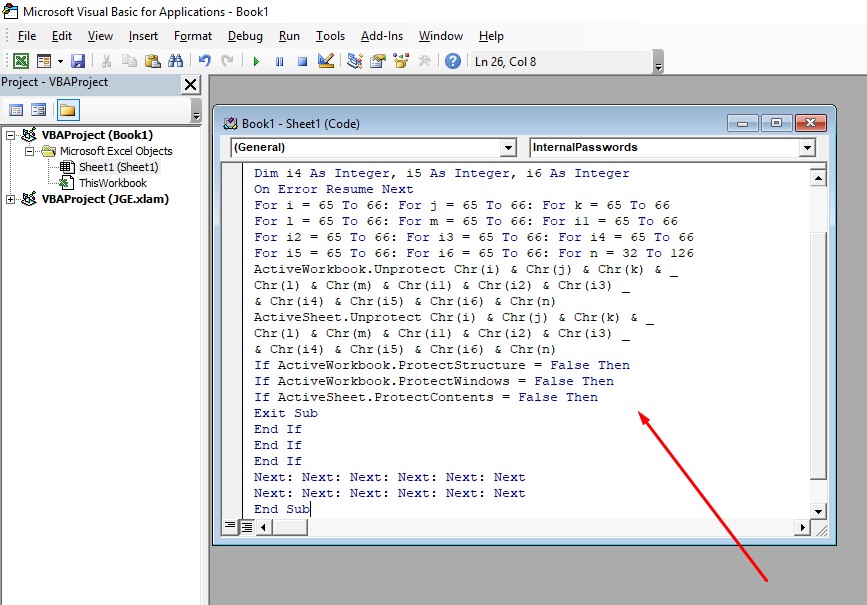
Cara Membuka File Excel yang di Password dengan Mudah
Cara Membuka VBA Project Password Excel. Terkadang, dalam penggunaan VBA Project pada Excel, kita dapat lupa atau kehilangan password yang telah diatur sebelumnya untuk melindungi kode VBA. Jika Anda menghadapi situasi di mana Anda perlu membuka VBA Project yang terkunci, berikut adalah beberapa cara yang dapat Anda coba:.
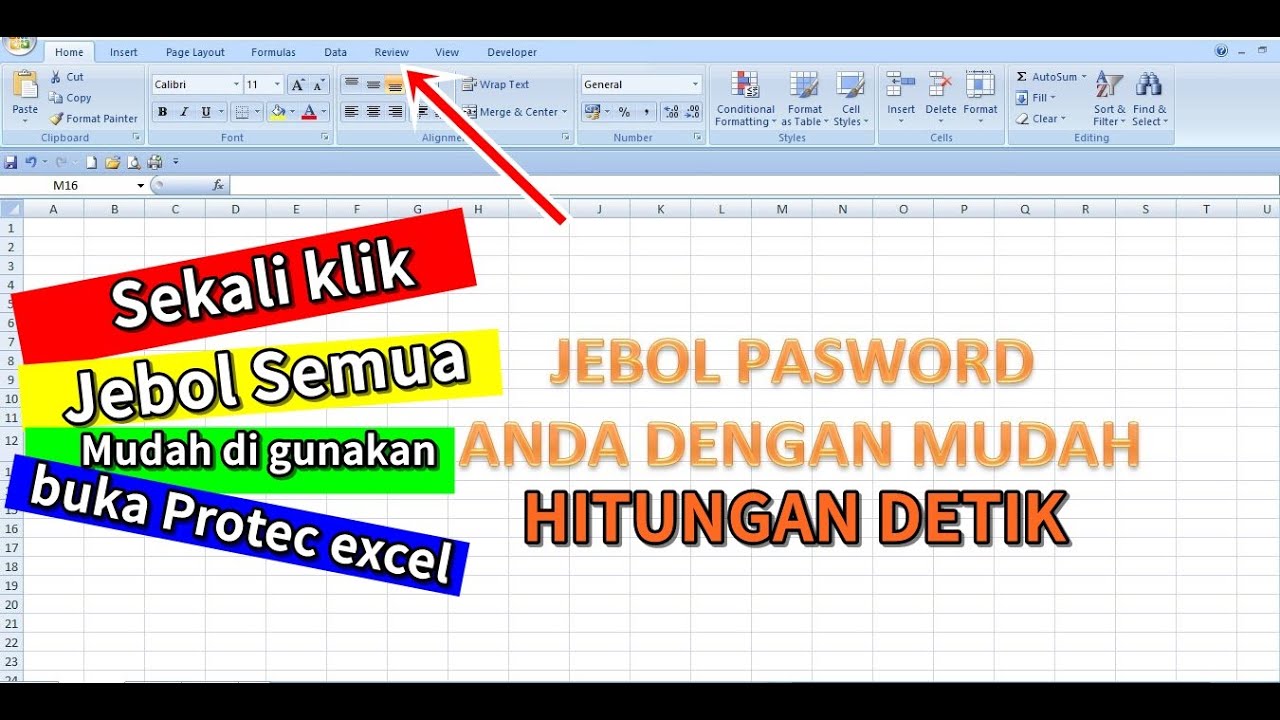
Cara Mudah Membuka Password Excel yang di Kunci YouTube
Warning ! Cara ampuh buka proteksi VBA Excel ini agar digunakan untuk keperluan positif, penggunaan cara ini untuk kepentingan negatif seperti membobol passw.
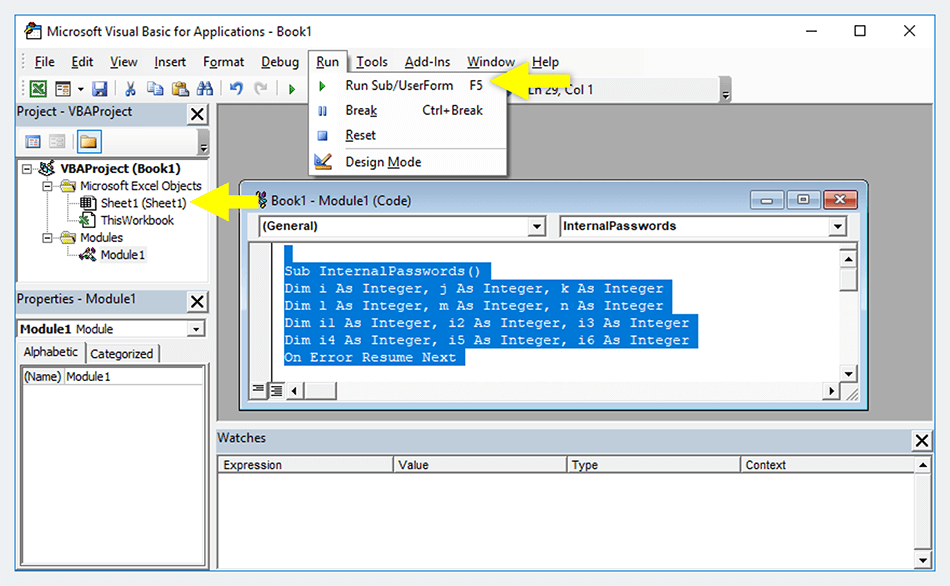
4 Cara Membuka Password Excel yang Diproteksi Pinhome
Free VBA Password remover. The one and only solution for any kind of VBA office File Password Remover (Free). Just upload the file and you are good to go. VBA Remover Upload File. Office file (Word, Excel etc.): Instruksi Instructions.. , Jangan Membuka File Project.

Cara Membuka Kunci VBA Excel Password & Unviewable Gak Masalah! YouTube
Cara membuka password vba excel yang terkunci dengan sangat mudah dan cepat. Begini cara membuka vba project password excel. Bagaimana? cara membuka password.

Cara Membuka Password VBA Excel Yang Terkunci Work 100 LIDAH KATAK
Apabila Anda tidak mengetahui apa password yang digunakan dalam file excel tersebut, ikuti cara membuka password Excel berikut dibawah ini: Buka file excel yang diproteksi atau menggunakan password. Tekan tombol Alt + F11 pada keyboard untuk memunculkan Microsoft Visual Basic. Klik pada menu Insert lalu pilih Module.

VBA to remove password from Excel 2020, 2013, 2019 No hacks YouTube
Cara unprotect Excel yang lupa password dengan kode VBA. Kode VBA atau Visual Basic for Application merupakan bagian dari Microsoft office yang berfungsi untuk membantu penggunannya membuka proteksi Excel tanpa bantuan aplikasi lainnya. Lebih jelasnya, ikuti langkah-langkah berikut ini yang dirangkum dari laman Pin Home.
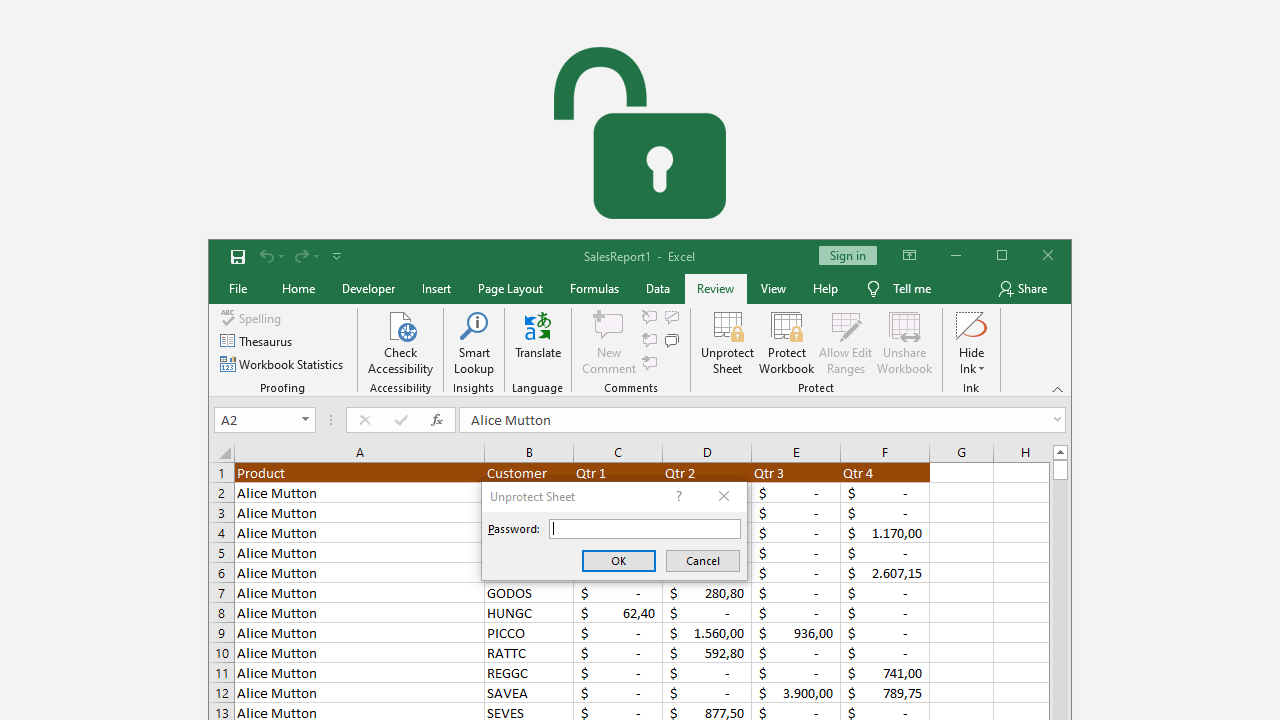
4 Cara Membuka Password Excel yang Terkunci Tanpa Software
Di Video ini menjelaskan tentang cara membuka Password VBA Ms. Excel yang Terkunci atau lupa passwordnya tanpa intal aplikasi tambahan.Silahkan menyaksikan t.
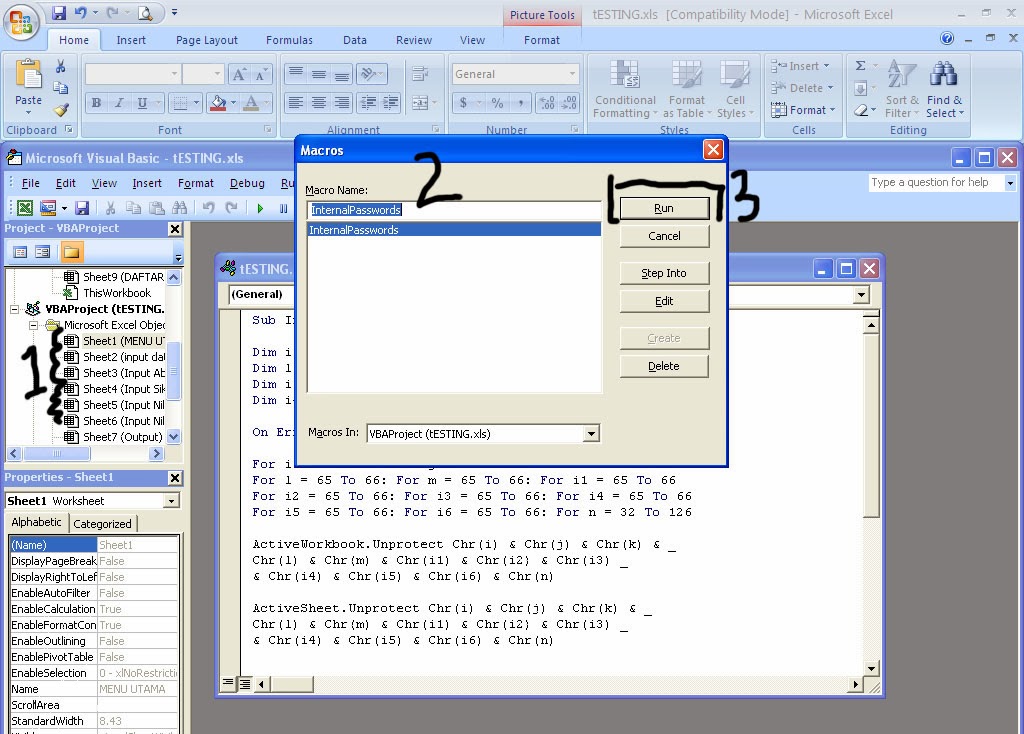
Cara Membuka Password Vba Excel asrposdm
Ane cuma mau berbagi code vba untuk membuka excel yang terpasword tanpa memakai software. udah ane tes pakai excel 2007 berhasil berikut Code VBA open pasword nya : **** Sub InternalPasswords() Dim i As Integer, j As Integer, k As Integer Dim l As Integer, m As Integer, n As Integer Dim i1 As Integer, i2 As Integer, i3 As Integer
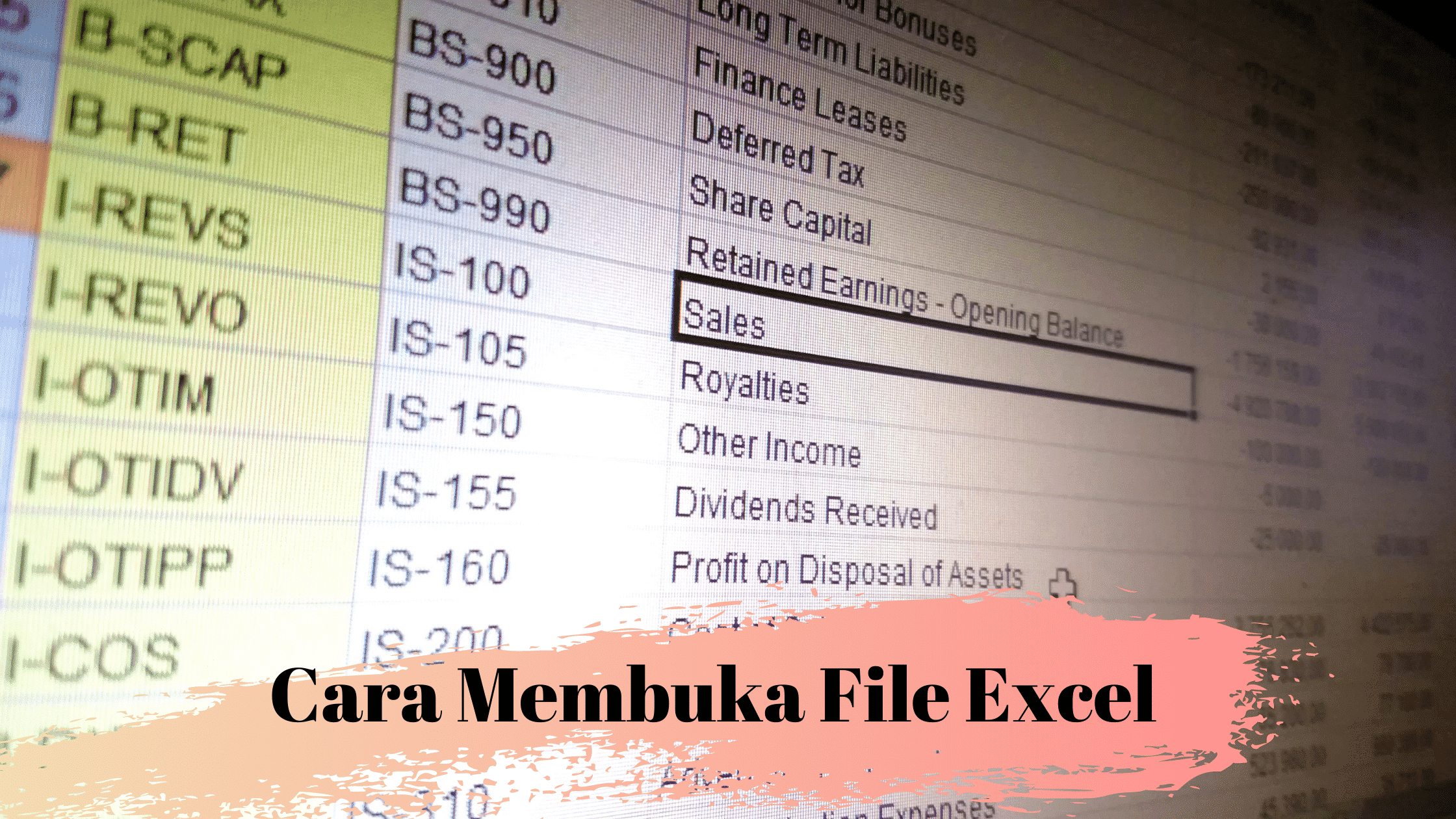
Cara Membuka Password File Excel Yang Diprotect Maen HP
I found another way to solve this one to avoid password of VBA Project, without losing excel password. use Hex-editor XVI32 for the process. Open the XLSM file with 7-Zip (right click -> 7-Zip -> Open archive). 2. Copy the xl/vbaProject.bin file out of the file (you can drag and drop from 7-Zip), don't close 7-Zip.

Cara membuka password vba excel yang terkunci MUDAH CEPAT DAN 1000 WORK YouTube
In this example, Microsoft Excel opens a workbook named Password.xls, sets a password for it, and then closes the workbook. This example assumes that a file named Password.xls exists on the C:\ drive. Dim wkbOne As Workbook. Set wkbOne = Application.Workbooks.Open("C:\Password.xls") wkbOne.Password = InputBox ("Enter Password")